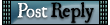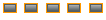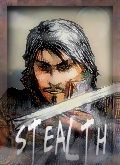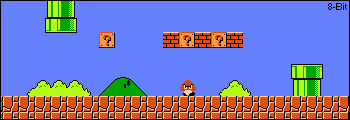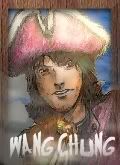Powered by phpBB |
|||||||||||||||||||||||
Shoutbox
Messy Recipe: deleted all the last couple years worth of bots & managed to preserve the two real people that have posted since then xD
so many DELETED spam posts now tho that I think I'll need to automate cleaning those moreso than i already have
Messy Recipe: sry about the bots :( been busy & havent gotten round to doing the usual cleanup
need to prolly stick this behind cloudflare or something
Drunken Monkey: doing well, been building a hobby ranch of my own, got married, no kids, only dogs, sheep and a horse
Comradekil: so anyway, i wonder how everyone's lives all progressed.. who's in jail? who's grandparents now.. ha life
Drunken Monkey: and yes....i do miss 1942 aswell, i honestly think it is what drove me to get a M1 garand in real live, and is still my most used rifle
Drunken Monkey: bots are getting silly
Comradekil: Sup dudes
Messy Recipe: the BAR-1918 always felt so good in that game
Messy Recipe: I miss vanilla 1942 as much as Pirates... need to see if the Origin version (or even original) still has anyone playing sometime
Stealth: Hello all! Head to the lounge and post a memory!
Stealth: I saw a BF1942 fraps video of a guy jumping out of a plane and RPG'd another plane. I immediately came here for nostalgia. Miss you all.
Messy Recipe: I've not tried Sea of Thieves... kinda was bummed to learn its servers don't allow many simultaneous players. gimme 32v32 galleon fights
Messy Recipe: oh gosh I really need to automate the spambot removal instead of making myself do it by hand don't I -.-
Drunken Monkey: merry Christmas you lot
[BB]Piccolo: Anybody playing Sea of Thieves?
[BB]Piccolo: I'm amazed I actually still knew my login. We Black Buccaneers certainly had a special relationship with you Cut Throats. Nothing like a fierce rivalry to make the battlefield exciting, eh? :)
so many DELETED spam posts now tho that I think I'll need to automate cleaning those moreso than i already have
Messy Recipe: sry about the bots :( been busy & havent gotten round to doing the usual cleanup
need to prolly stick this behind cloudflare or something
Drunken Monkey: doing well, been building a hobby ranch of my own, got married, no kids, only dogs, sheep and a horse
Comradekil: so anyway, i wonder how everyone's lives all progressed.. who's in jail? who's grandparents now.. ha life
Drunken Monkey: and yes....i do miss 1942 aswell, i honestly think it is what drove me to get a M1 garand in real live, and is still my most used rifle
Drunken Monkey: bots are getting silly
Comradekil: Sup dudes
Messy Recipe: the BAR-1918 always felt so good in that game
Messy Recipe: I miss vanilla 1942 as much as Pirates... need to see if the Origin version (or even original) still has anyone playing sometime
Stealth: Hello all! Head to the lounge and post a memory!
Stealth: I saw a BF1942 fraps video of a guy jumping out of a plane and RPG'd another plane. I immediately came here for nostalgia. Miss you all.
Messy Recipe: I've not tried Sea of Thieves... kinda was bummed to learn its servers don't allow many simultaneous players. gimme 32v32 galleon fights
Messy Recipe: oh gosh I really need to automate the spambot removal instead of making myself do it by hand don't I -.-
Drunken Monkey: merry Christmas you lot
[BB]Piccolo: Anybody playing Sea of Thieves?
[BB]Piccolo: I'm amazed I actually still knew my login. We Black Buccaneers certainly had a special relationship with you Cut Throats. Nothing like a fierce rivalry to make the battlefield exciting, eh? :)