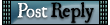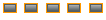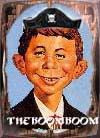| View previous topic :: View next topic |
| Author |
Message |
BunnyChips' Wench 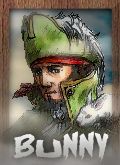 Joined: 15 Mar 2005 Location: In the bunny hole
|
 Posted: Thu Dec 15, 2005 6:51 pm Posted: Thu Dec 15, 2005 6:51 pm
Post subject: BFP acting werid |
  |
|
|
Ever since last week when I joined a game one day, I think it was Dire Straits, the whole map was like screwed up, there was parts missing and it just looked werid. So I hit ESC a couple times, going back and forth, and it finally went back to normal. But since then it's been doing it everytime I join a game. It becomes extremely laggy and parts of the maps aren't there until I hit ESC. Sometimes its a whole bunch of land and sometimes its as small as I pull out my sword and it isn't there. I also sometimes see grids when something explodes. Any clue what's going on?
My monitor has been acting werid too. My computer will freeze for a split second and then it goes black to unfreeze...It just started that too.
_________________

|
|
|
|
Back to top
|
|
 |
theboomboomElite 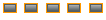 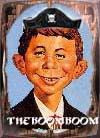 Joined: 13 Mar 2005 Location: Denver
|
 Posted: Thu Dec 15, 2005 7:06 pm Posted: Thu Dec 15, 2005 7:06 pm
Post subject: |
  |
|
|
Sounds like you could have a few things going on.
Check to see if your video card drivers are current. Perhaps you may even consider reinstalling them. Also, try doing a defrag. I have no clue how this will help, but ever since I did one my computer has been running wonderfully. Run a virus scan and maybe some spyware or something would show up.
Another thing you could try doing is blowing the dust out of your case. Yet another thing to do would be unplug your monitor from your video card, blow inside and get the dust out of there.
Hope this helps!
_________________
You do not say that the wheel is fatigued, yet the body is as material as the wheel

|
|
|
|
Back to top
|
|
 |
BunnyChips' Wench 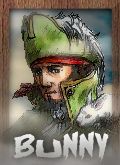 Joined: 15 Mar 2005 Location: In the bunny hole
|
 Posted: Sat Dec 17, 2005 7:58 pm Posted: Sat Dec 17, 2005 7:58 pm
Post subject: |
  |
|
|
I tried all those, and it's still doing the same thing. Here's some the crap it's been doing.
Dire Straits Map

Loading Screen

Cut Throat Creek

Another Cut Throat Creek

_________________

|
|
|
|
Back to top
|
|
 |
RaedStoned Angry Gamer Joined: 29 Mar 2005
|
 Posted: Sat Dec 17, 2005 8:38 pm Posted: Sat Dec 17, 2005 8:38 pm
Post subject: |
  |
|
|
Looks awefully due to a video card problem.
_________________
-=|CT|=- Raed


|
|
|
|
Back to top
|
|
 |
CountChoculaWarning- may cause CountChoculitis 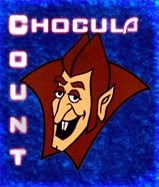 Joined: 16 Mar 2005 Location: sittin on my throne as the prince of bel-air
|
 Posted: Sat Dec 17, 2005 9:22 pm Posted: Sat Dec 17, 2005 9:22 pm
Post subject: |
  |
|
|
| BOOM wrote: | | Looks awefully due to a video card problem. |
QFE, if reinstalling the drivers didn't work, I dunno 
_________________

| Quote: | [20:43] -≠∫ĆŤ∫≠- ŜρξčļαГ јỈмMﻻ: we'll aim for bender
[20:43] -≠∫ĆŤ∫≠- ŜρξčļαГ јỈмMﻻ: but use a lot of napalm
|
|
|
|
|
Back to top
|
|
 |
BunnyChips' Wench 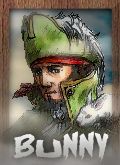 Joined: 15 Mar 2005 Location: In the bunny hole
|
 Posted: Sat Dec 17, 2005 9:26 pm Posted: Sat Dec 17, 2005 9:26 pm
Post subject: |
  |
|
|
Actually I forgot about doing that, but I'm not sure how to re-install them. I know how to unistall it, but when re-install it will it just detect it back or what?
_________________

|
|
|
|
Back to top
|
|
 |
CountChoculaWarning- may cause CountChoculitis 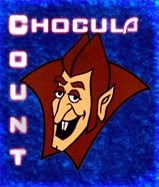 Joined: 16 Mar 2005 Location: sittin on my throne as the prince of bel-air
|
 Posted: Sat Dec 17, 2005 9:38 pm Posted: Sat Dec 17, 2005 9:38 pm
Post subject: |
  |
|
|
well, first question: did you recently update the drivers?
_________________

| Quote: | [20:43] -≠∫ĆŤ∫≠- ŜρξčļαГ јỈмMﻻ: we'll aim for bender
[20:43] -≠∫ĆŤ∫≠- ŜρξčļαГ јỈмMﻻ: but use a lot of napalm
|
|
|
|
|
Back to top
|
|
 |
theboomboomElite 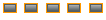 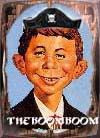 Joined: 13 Mar 2005 Location: Denver
|
 Posted: Sat Dec 17, 2005 9:40 pm Posted: Sat Dec 17, 2005 9:40 pm
Post subject: |
  |
|
|
The first thing you need to do is figure out wich video card you have. There are a bunch of ways of doing this, but the way I prefer is going to Start -> Run and punching in dxdiag. This will bring up your directx diagnostic tool. Navigate to the display tab and note the information next to where it says name. Punch that information into google followed by the word driver and see if you can find a site that will let you download it. Run the installation, and you should be peachy. 
_________________
You do not say that the wheel is fatigued, yet the body is as material as the wheel

|
|
|
|
Back to top
|
|
 |
BunnyChips' Wench 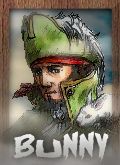 Joined: 15 Mar 2005 Location: In the bunny hole
|
 Posted: Sat Dec 17, 2005 9:56 pm Posted: Sat Dec 17, 2005 9:56 pm
Post subject: |
  |
|
|
Alright, I checked for updates and there is none, I'll try Boom's idea.
I have a NVIDIA GeForce4 MX 440 with AGP8X
_________________

|
|
|
|
Back to top
|
|
 |
SupaFlyGunner Fan Club President 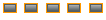  Joined: 13 Mar 2005 Location: sunnydale mental institution (for the mentally unstable) ((like me)) (((supa)))
|
 Posted: Sat Dec 17, 2005 10:06 pm Posted: Sat Dec 17, 2005 10:06 pm
Post subject: |
  |
|
|
if u have win xp, these are what u want
http://www.nvidia.com/object/winxp_2k_81.95.html
thatll prolly fix ur prob, if not, open up the case & blow the dust out & make sure all the cards are seated properly (all they way in the slot   ) )
_________________

|
|
|
|
Back to top
|
|
 |
BunnyChips' Wench 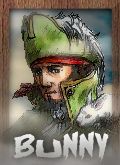 Joined: 15 Mar 2005 Location: In the bunny hole
|
 Posted: Sat Dec 17, 2005 11:09 pm Posted: Sat Dec 17, 2005 11:09 pm
Post subject: |
  |
|
|
Well I tried downloading that update, and taking the case off and blowing out the dust, and it still does the same thing. If I hit ESC a couple times and keep goig back in game, it goes back to normal but its extremely laggy to point where it's unplayable...mabye my video card is dieing 
Only thin I havent tried yet, is re installing the driver but I cant find a place where I can re-install it.
_________________

|
|
|
|
Back to top
|
|
 |
CountChoculaWarning- may cause CountChoculitis 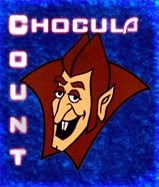 Joined: 16 Mar 2005 Location: sittin on my throne as the prince of bel-air
|
 Posted: Sun Dec 18, 2005 12:11 am Posted: Sun Dec 18, 2005 12:11 am
Post subject: |
  |
|
|
right click on "my computer" (not a shortcut to it) then go to "hardware" then "device manager" then go to "display adapters", find your video card, right click and press "properties", then go to the "driver" tab, and choose "roll back driver"
if you had updated the driver before the problems arose, that may fix it
_________________

| Quote: | [20:43] -≠∫ĆŤ∫≠- ŜρξčļαГ јỈмMﻻ: we'll aim for bender
[20:43] -≠∫ĆŤ∫≠- ŜρξčļαГ јỈмMﻻ: but use a lot of napalm
|
|
|
|
|
Back to top
|
|
 |
BunnyChips' Wench 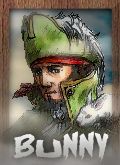 Joined: 15 Mar 2005 Location: In the bunny hole
|
 Posted: Tue Dec 20, 2005 3:21 pm Posted: Tue Dec 20, 2005 3:21 pm
Post subject: |
  |
|
|
Rolling back the driver didn't work eithier
It's decided now after it freezes for no reason to restart on its own 
_________________

|
|
|
|
Back to top
|
|
 |
bazookabubblegunHelmsman  Joined: 09 Sep 2005 Location: Hell
|
 Posted: Tue Dec 20, 2005 3:55 pm Posted: Tue Dec 20, 2005 3:55 pm
Post subject: |
  |
|
|
I would guees that either the driver is screwey or the card is crapped out. Go to nvidia and download the driver again:
http://www.nvidia.com/object/winxp_2k_81.95.html
Driver Installation Hints
"Download Accelerator" utilities should be disabled when downloading any drivers.
Do not run virus protection software in the background while installing the drivers. This prevents the driver from configuring itself properly.
Before installing new drivers make sure you uninstall all NVIDIA display drivers from the Windows Control Panel. Browse to the Start Menu > Windows Control Panel > Add/Remove Programs and search for "NVIDIA Windows Display Drivers" or "NVIDIA Display Drivers" and select remove.
If that doesn't work try a different video card in that slot to see if it is the problem.
_________________
| AxeBlind wrote: | I can go poopie by myself now  |

|
|
|
|
Back to top
|
|
 |
BunnyChips' Wench 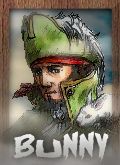 Joined: 15 Mar 2005 Location: In the bunny hole
|
 Posted: Tue Dec 27, 2005 7:29 pm Posted: Tue Dec 27, 2005 7:29 pm
Post subject: |
  |
|
|
I give up...
I tried running ad-adware, defragging, updating the video card, rolling back the video card, unistalling and re-installing the video card, trying to do a system restore, running check disk,....you name it I've tried it.
I'm thinking my video card is dying but I tried troubleshooting it and updateing it and it says its fine so now I'm thinking mabye its the RAM? I only have 256...What do you guys think?
_________________

|
|
|
|
Back to top
|
|
 |
|
|